如何配置Outpost Security Suite Pro以使用Internet Download Manager(IDM)
1.运行Outpost Security Suite Pro。
2.在左栏中选择“设置”,然后按中间栏中的“网络保护”链接。
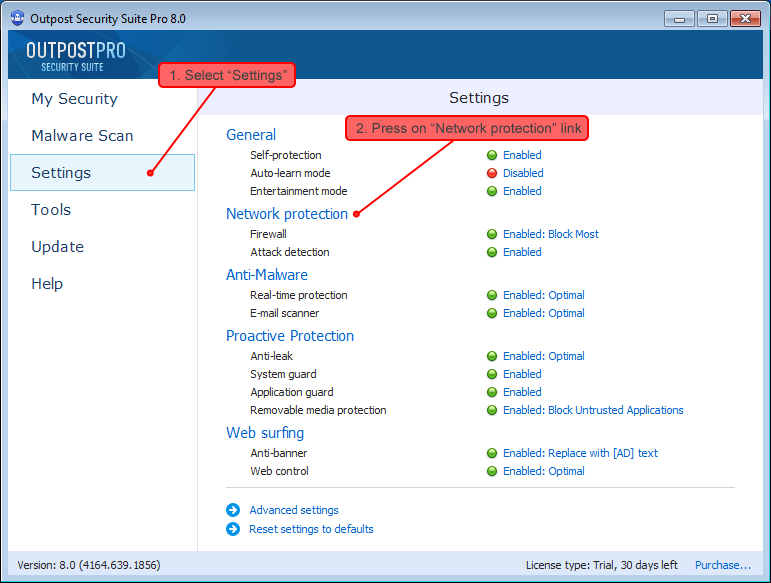
3.在“设置”窗口的左侧选择“ApplicationRules”,然后在右侧找到并选择IDMAN.EXE,然后按列表下的“编辑…”按钮。 4.在新窗口中,在“常规”选项卡中选择“允许选择性”策略,然后按“确定”按钮。 5.按“确定”
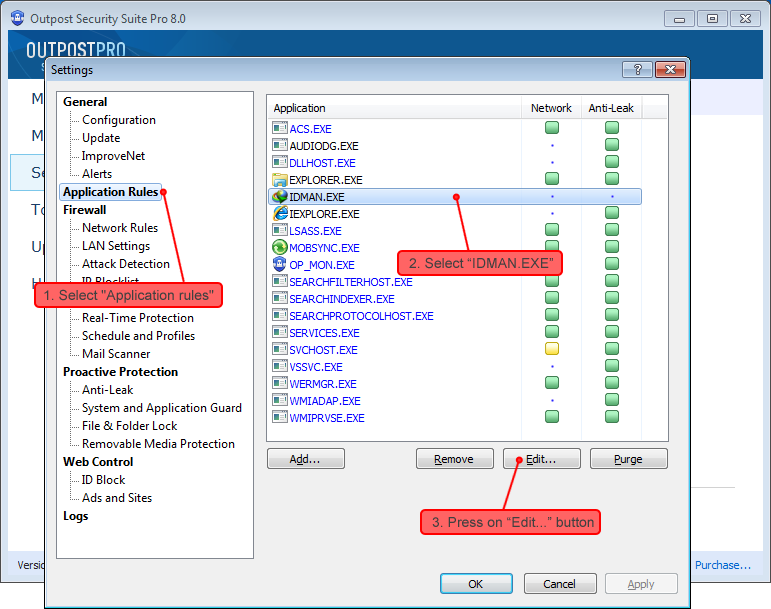
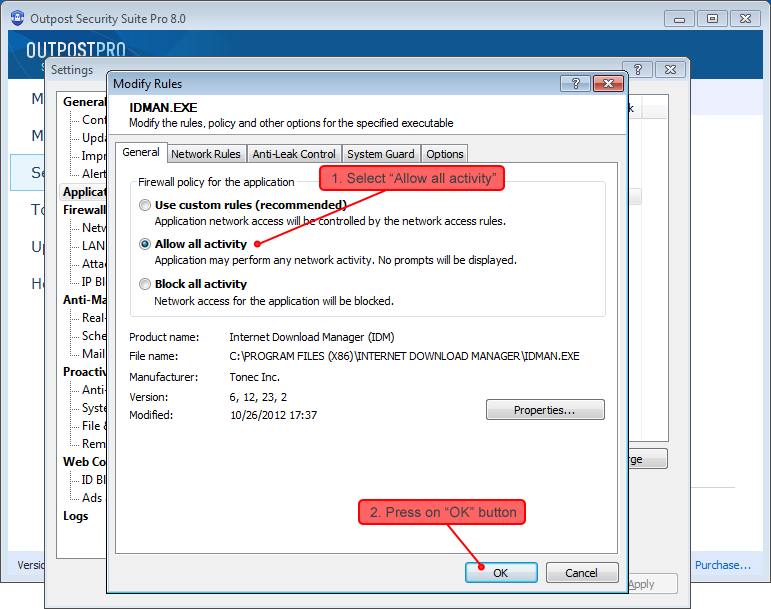
窗口。
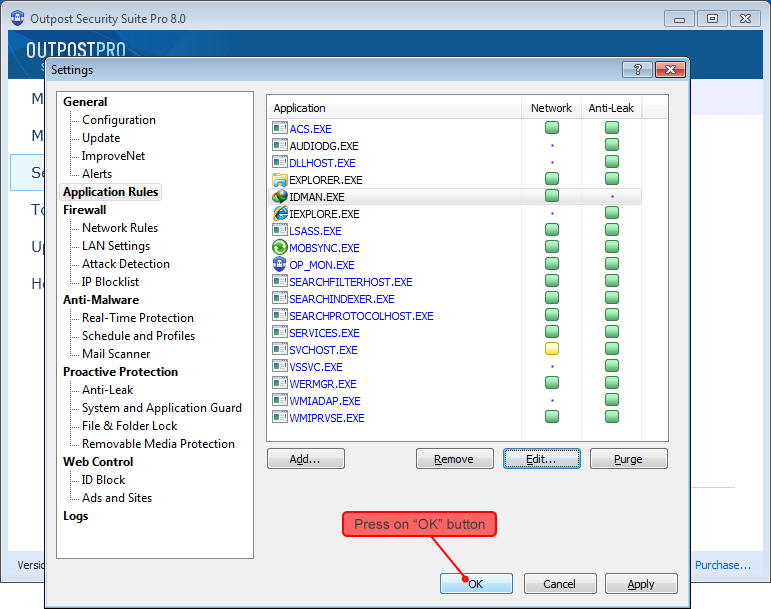
完成这些步骤后,IDM将开始下载。
如果在更新IDM后它停止下载,则需要从“原始问题描述 ”开头重复上述步骤